Digital Audio Workstations (DAWs) are essential tools for music production, allowing you to record, edit, and mix your music all in one place. Whether you’re a complete beginner or looking to refine your skills, this guide will introduce you to the basics of using a DAW.
1. Choose the Right DAW
The first step is to choose a DAW that suits your needs. Popular options include Ableton Live, FL Studio, Logic Pro X, and Pro Tools. Each DAW has its own strengths, so consider your specific requirements, such as ease of use, features, and price.
2. Learn the Interface
Once you’ve chosen a DAW, take some time to familiarize yourself with its interface. Most DAWs have similar components, including:
- Arrangement View: Where you arrange and edit your tracks.
- Mixer: Where you adjust levels, panning, and effects for each track.
- Transport Controls: Play, stop, record, and other basic functions.
- Track List: A list of all the audio, MIDI, and instrument tracks in your project.
Spend some time exploring these features and learning how to navigate the workspace efficiently.
3. Start with a Basic Project
To get started, create a new project and add a few tracks. Try recording some audio, such as vocals or an instrument, or add a MIDI track to program drums or synths. Experiment with different sounds and effects to get a feel for how the DAW works.
4. Use Effects and Plugins
Most DAWs come with a variety of built-in effects and plugins, such as EQ, reverb, compression, and virtual instruments. Learn how to apply these effects to your tracks to enhance your sound. Start with the basics and gradually explore more advanced options as you become more comfortable.
5. Save and Export Your Project
Once you’ve created something you like, make sure to save your project regularly. When you’re ready to share your music, use the export function to create a final audio file. Most DAWs allow you to export in various formats, such as MP3 or WAV.
Conclusion
Using a DAW may seem overwhelming at first, but with practice, it becomes an intuitive and powerful tool for making music. Start with the basics, explore your DAW’s features, and don’t be afraid to experiment. The more you use it, the more skilled you’ll become at bringing your musical ideas to life.